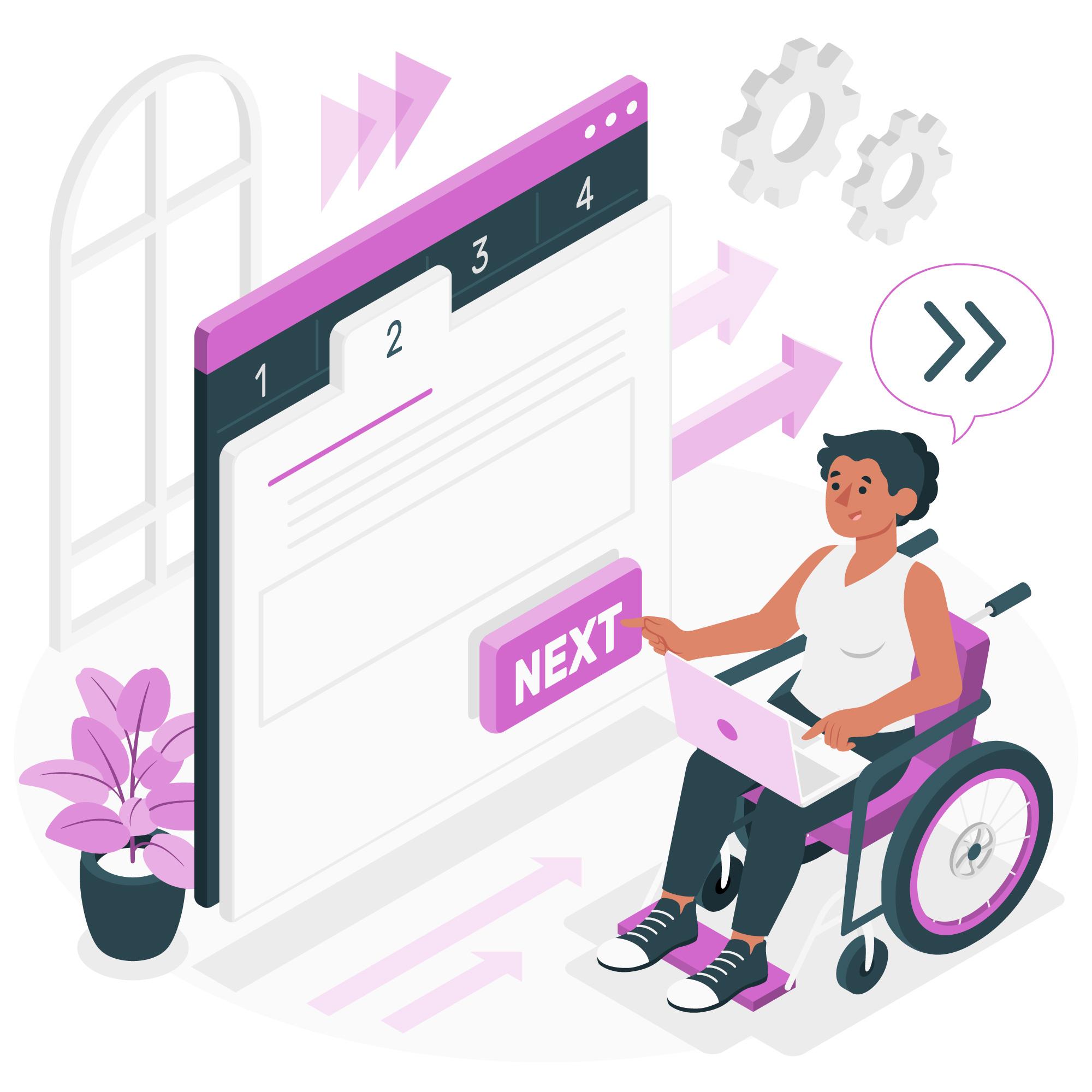
Top 10 Accessibility Fixes That Also Boost Your SEO
If you’re improving your website’s accessibility, there’s a hidden bonus: you’re likely improving your SEO at the same time.
Why? Because Google rewards websites that are clear, fast, easy to navigate, and usable by all audiences, exactly the qualities that accessibility improvements bring.
Here are 10 accessibility fixes that double as smart SEO moves, and how to apply them. You can read more about running Accessibility Audits Here.
1. Use Proper Heading Structure (H1, H2, H3…)
Screen readers rely on headings to help users navigate a page, and so does Google.
✅ Use one <h1> for your main title, then logically nest <h2>, <h3>, etc.
🚫 Don’t skip heading levels or style text to look like a heading without semantic HTML.
SEO Win: Helps search engines understand page hierarchy and relevance.
2. Write Descriptive, Relevant Alt Text for Images
Alt text is critical for users with visual impairments, and also helps Google understand your images.
✅ Describe the image clearly and concisely, especially for important visuals.
🚫 Avoid keyword stuffing or vague phrases like “image123.jpg.”
SEO Win: Boosts visibility in Google Image Search and reinforces content context.
3. Add ARIA Labels and Landmarks
ARIA (Accessible Rich Internet Applications) roles help screen readers interpret dynamic or complex interfaces.
✅ Use role="navigation" or aria-label="main content" for clarity.
🚫 Don’t overuse ARIA—use native HTML where possible first.
SEO Win: Improves crawlability and page structure interpretation by bots.
4. Ensure High Color Contrast
Low contrast text is hard to read for users—and increases bounce rates.
✅ Use contrast checkers to ensure body text meets WCAG AA standards (4.5:1 minimum).
🚫 Don’t rely on color alone to convey meaning (e.g., red = error).
SEO Win: Better readability = longer time on site = stronger user signals for Google.
5. Make All Interactive Elements Keyboard-Accessible
Forms, buttons, sliders, and menus should work without a mouse.
✅ Use semantic elements like <button> and <a>, and test tab navigation.
🚫 Avoid click-only elements that trap users.
SEO Win: Better usability reduces bounce rate and improves engagement.
6. Add Descriptive Link Text
Screen readers often list all links out of context, so “click here” is meaningless.
✅ Use links like “Download the 2024 SEO Checklist” instead of “Click here.”
🚫 Don’t stack multiple vague links on a page.
SEO Win: Clear anchor text helps search engines understand destination relevance.
7. Create a Logical, Accessible Site Navigation
Menus should be intuitive for all users, not just visually appealing.
✅ Use simple navigation labels, ARIA landmarks, and predictable menu behavior.
🚫 Don’t hide key pages or rely solely on dropdowns.
SEO Win: Improves internal linking, crawl depth, and UX—all ranking signals.
8. Ensure Fast Load Times (Especially on Mobile)
Slow pages hurt users with cognitive or motor delays—and your SEO.
✅ Optimize images, use lazy loading, and minimize scripts.
🚫 Don’t overload your homepage with large videos or bloated code.
SEO Win: Load speed is a direct ranking factor in Google’s algorithm.
9. Make Sure Content Is Readable
Accessibility includes cognitive clarity. Complex language or walls of text hurt usability.
✅ Use short paragraphs, simple words, and bullet points.
🚫 Don’t bury key information in jargon or fluff.
SEO Win: Clear content earns better dwell time, reduces pogo-sticking, and increases conversions.
10. Use Descriptive Page Titles and Meta Descriptions
These help all users understand what a page is about—before clicking.
✅ Include relevant, human-readable titles and meta descriptions on every page.
🚫 Avoid duplicating meta data or stuffing keywords.
SEO Win: Strong metadata boosts click-through rate (CTR) in search results.
Final Thoughts
Accessibility and SEO aren’t separate checklists—they’re part of the same mission: making your website easier for people to find, use, and enjoy.
By focusing on inclusive design and functionality, you’re not just checking compliance boxes—you’re building a better web for everyone, and Google rewards that.
🔍 FAQ: Accessibility & SEO
Q: Do accessibility features directly affect SEO rankings?
Not always directly, but they improve site usability, speed, and structure—all key SEO signals.
Q: Should I prioritize accessibility or SEO first?
Start with accessibility. It naturally aligns with SEO best practices and builds long-term trust with users.
Q: Are there tools that help with both?
Yes! Tools like Lighthouse, WAVE, axe DevTools, and Screaming Frog can check both accessibility and SEO issues side by side. Read more about Tools To Improve Both Accessibility And SEO




